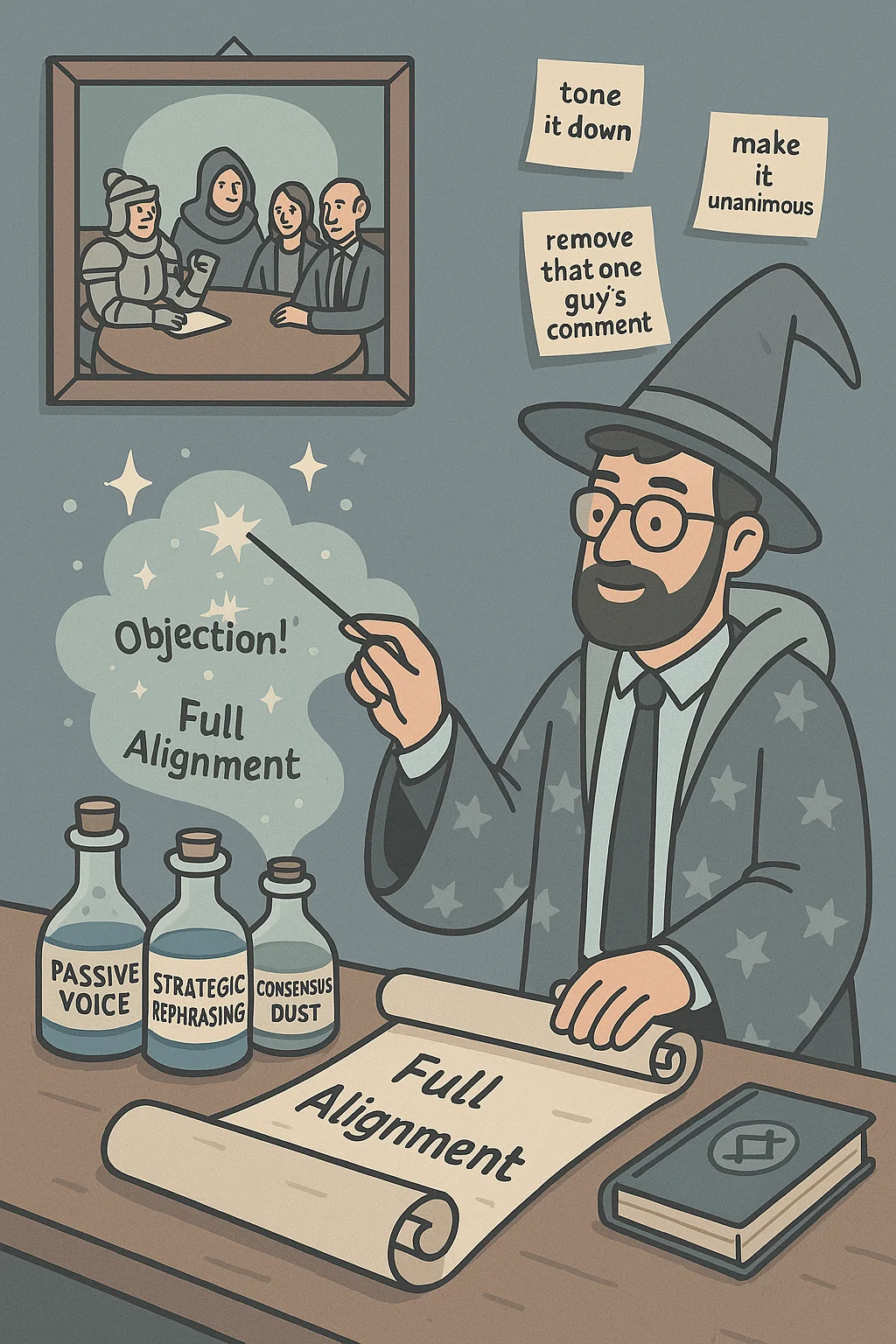· I'mBoard Team · general · 5 min read
2. 🤔 Who Needs One Source of Truth? A CEO’s Guide to Multiple Sources of Chaos

🚨 Disclaimer: This guide is purely satirical and intended for entertainment purposes only. Any attempt to follow this advice might significantly increase friction with your board of directors, complicate your startup board of directors responsibilities, or void your D&O insurance for startups. Proceed responsibly—or better yet, don’t proceed at all.
As every seasoned CEO knows, relying on one source of truth is far too boring and predictable. Why settle for clarity when you can effortlessly multiply confusion with every slide deck? Welcome to the second installment of our satirical series, “The Startup CEO’s Guide to Mastering Boardroom Chaos.”
If you feel you have some catching up to do - check out the first part of this seris: The Data Disaster: How to Confuse Your Board with Numerical Nonsense
Future posts will dive into more delightful dysfunctions like “Agenda Anarchy” and “Timing Tantrums”—stay tuned!
1. The Version Vortex: How to Turn Your Board’s Inbox into a Black Hole
Circulate multiple versions of your deck with ambiguous labels to ensure maximum confusion. Don’t bother indicating what changed between versions—let board members play detective. Shuffle slides randomly, remove critical segments without explanation, and occasionally insert entirely new content just to keep everyone alert. Make sure even you, as CEO, reference yet another mysterious version to heighten the chaos.
Boardroom Dialogue:
Board Member: “I have the ‘Final_v2_reallyfinal’ version. Is this correct?”CEO: “Oh—I’m referencing ‘The_Actual_Deck_FINAL.’ I thought we all settled on this version yesterday… didn’t we?”
Another Board Member: “Why did the financial summary suddenly appear on slide 17 instead of slide 3—and where’s the customer growth slide we reviewed last month?”CEO: “Oh, David asked me to move it, so I complied with his request—didn’t mean to confuse everyone else (or did I…)?”
Tip: Use intentionally vague labeling like “Final_FINAL,” “Updated_Final_V3,” or “Use_THIS_one_Really,” ensuring board members spend more time deciphering labels than reviewing the actual content.

2. Presentation Roulette: Keep Everyone Guessing Which Deck Will Appear
Always present a different version from the one emailed beforehand. For added confusion, omit key data or entire sections during the presentation, promising updates that never actually arrive. To elevate the chaos further, make spontaneous verbal or handwritten corrections during the meeting that you’ll conveniently forget to reflect digitally afterward.
Boardroom Dialogue:
Board Member: “This isn’t the deck you emailed us yesterday.”CEO: “Oh, it’s because this version includes the latest data we got last night. I’ll send an updated version later.” (He won’t.)
Another Board Member: “The market analysis slide you presented is incomplete. Can you send us the updated version later?”CEO: “Absolutely—I’ll send it right after the meeting!” (Spoiler: They won’t.)
Third Board Member: “Wait, did you just verbally adjust those growth numbers from 10% to 15%?”CEO (scribbling notes): “The slide says 10%, but we actually see 15%. We like to underpromise and overdeliver, you know?”Board Member: “But if we don’t know the actual numbers—what exactly are we committing to?”CEO: “Details, details… I’ll update the digital copy later. Probably.”
Pro Tip: Promise frequent updates, then conveniently forget they were ever requested.

3. Truth Decay: Ensuring Nobody Knows Which Version to Trust
Scatter your decks across emails, Slack, Google Drive, Dropbox, and internal portals. Be sure to never clarify which channel contains the authoritative version, turning every board meeting into an exciting treasure hunt. To heighten the confusion, make subtle edits late at night and conveniently forget to inform anyone, forcing board members to constantly second-guess their data. Store each update in a different platform every time to guarantee chaos.
Boardroom Dialogue:
Board Member: “Can someone please confirm which deck we’re actually using?”CEO: “Let’s not limit ourselves to just one truth! Remember, this is a startup—we move fast. We’ll clear it all up later. Or not.”
Another Board Member: “Wait, I was looking at the Dropbox deck, but Slack has a newer timestamp. Is that the latest?”CEO: “Maybe. I did tweak a few slides last night at midnight. Or was it Slack? Google Drive, perhaps?”
Third Board Member: “This is impossible. Could we at least have a central place for updates?”CEO: “Actually, we follow the famous ESD framework: Email for the Draft, Slack for something newer, Dropbox for the latest final—it’s the latest in agile chaos management. You should try to keep up!”
Advanced Tip: Quietly edit versions without notifying anyone and rotate between platforms randomly, ensuring perpetual uncertainty.

Conclusion: Multiple Truths, Infinite Fun
By enthusiastically embracing multiple conflicting sources, you’re guaranteed to inject your board meetings with delightful chaos. Your board members will love the adrenaline rush from never quite knowing what’s true or relevant, ensuring they remain perpetually engaged (or at least frustrated enough to pay attention). Of course, if predictability and clarity appeal to you, sticking to one reliable source might help—but where’s the thrill in that?
Ready to level up your boardroom mayhem even further? Next, we’ll dive into the delightful art of changing key performance indicators just before meetings, in our upcoming guide: “KPI Roulette: How to Change Your Numbers So Frequently Even You Lose Track.” Until then, keep your board guessing!